


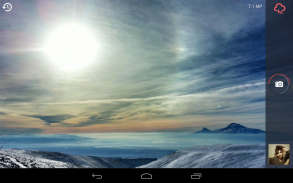










Safe Camera - Photo Encryption

Descrizione di Safe Camera - Photo Encryption
SafeCamera is a camera application that uses the military grade encryption (AES 256) to encrypt your photos on the fly to ensure they are secure, are safely stored and hidden against third party invaders, even if you lose your device and it gets in hands of professional hackers. Securely hide your photos, so that no one except you can access them. SafeCamera has it's own camera module that ensures 100% secure storage of the photos.
Key features:
Take photos that will be instantly on the fly encrypted and thus never be visible to any application or person until you open it with SafeCamera providing your master password.
Gallery to browse your encrypted photos
Camera with flash and timer for taking self shots
Import existing photos/files to SafeCamera encrypting also filenames and delete original files
Share encrypted photos ether encrypted with same password, other password or decrypted
Import encrypted files from other SafeCamera instance
Encryption with state of the art algorithms and implementation schemes that are proven to be 100% secure by governmental and military organizations.
We have thought of everything! Did you know that once any info is written into the memory and then deleted or even overwritten with another file, it is still possible to restore it? SafeCamera never writes your unencrypted photos into your phone’s SD card. The photo is encrypted on the fly right after it is taken and only then is written to your SD card.
Do you have files that you would like to keep safe? Just import them into Safe Camera’s domain and they will be safe. Although SafeCamera is mainly for handling photos, you can also import and keep safely any other file types.
Want to share an encrypted photo with someone? Send the photo(s) either encrypted with your current password or re-encrypted with a different password. Then just tell the encryption password to your friend and he/she will be able to import it into his/her copy of SafeCamera.
SafeCamera uses AES 256 bit encryption, which is approved by NSA for keeping top secret files. SafeCamera derives encryption/decryption key using PBKDF#2 algorithm using more than 2000 iterations.
See detailed technical specifications on official website <a href="https://www.google.com/url?q=https://www.google.com/url?q%3Dhttp://www.safecamera.org/%26sa%3DD%26usg%3DAFQjCNHIUQrR7dCxfzgyhD6pLFHOysiGIA&sa=D&usg=AFQjCNEkdlCKvFTVf1Xyp9WydFdU83Q_lQ" target="_blank">http://www.safecamera.org/</a>
Desktop version is out at <a href="https://www.google.com/url?q=https://www.google.com/url?q%3Dhttp://www.safecamera.org/desktop%26sa%3DD%26usg%3DAFQjCNFqNrmH77pce0rTX9lQ-dbXjBwL7w&sa=D&usg=AFQjCNHB-z6Jkn8_w8kZtk_apfiEYucg6A" target="_blank">http://www.safecamera.org/desktop</a>
Description of permissions:
WRITE_EXTERNAL_STORAGE - For reading and writing encrypted and/or plain files from SD card
CAMERA - For taking photos
WAKE_LOCK - For keeping screen on while making long operations
Please report any bugs to <a href="mailto:support@safecamera.org">support@safecamera.org</a>
</div> <div jsname="WJz9Hc" style="display:none">SafeCamera è un applicazione fotocamera che utilizza la crittografia di livello militare (AES 256) per crittografare le tue foto al volo per assicurare che siano sicuri, sono memorizzati in modo sicuro e nascosto contro gli invasori di terze parti, anche se si perde il dispositivo e si arriva nelle mani di hacker professionisti. Nascondere in modo sicuro le vostre foto, in modo che nessuno tranne voi possa accedervi. SafeCamera ha il proprio modulo fotocamera che assicura al 100% la memorizzazione sicura delle foto.
Caratteristiche principali:
Scatta foto che saranno istantaneamente al volo criptati e quindi non essere visibile a qualsiasi applicazione o di una persona fino a quando lo si apre con SafeCamera fornendo la password principale.
Galleria per sfogliare le tue foto criptati
Fotocamera con flash e timer per scattare foto di auto
Foto / file in SafeCamera crittografare anche i nomi file originali di importazione esistenti ed eliminare
Condividi foto cifrati etere criptati con stessa password, password o altri decifrati
Importare file crittografati da altra istanza SafeCamera
Crittografia con lo stato degli algoritmi d'arte e schemi di attuazione che hanno dimostrato di essere sicuri al 100% da organizzazioni governative e militari.
Abbiamo pensato a tutto! Lo sapevate che una volta che qualsiasi informazione è scritta nella memoria e poi cancellati o addirittura sovrascritto con un altro file, è ancora possibile ripristinarlo? SafeCamera non scrive mai le vostre foto in chiaro nella scheda SD del telefono. La foto viene crittografato al volo subito dopo è preso e solo allora è scritto nella scheda SD.
Avete i file che si desidera tenere al sicuro? Basta importarli nel dominio della visione di sicurezza e saranno al sicuro. Anche se SafeCamera è principalmente per la gestione di foto, è possibile anche importare e mantenere in sicurezza tutti gli altri tipi di file.
Vuoi condividere una foto crittografato con qualcuno? Invia la foto (s) sia cifrato con la password corrente o ri-criptato con una password diversa. Poi basta dire la password di crittografia al tuo amico e lui / lei sarà in grado di importarlo nel suo / la sua copia di SafeCamera.
SafeCamera utilizza la crittografia AES a 256 bit, che è approvato dalla NSA per mantenere top secret file. SafeCamera deriva chiave di crittografia / decrittografia utilizzando PBKDF algoritmo # 2 con più di 2000 iterazioni.
Vedere le specifiche tecniche dettagliate sul sito ufficiale <a href="https://www.google.com/url?q=http://www.safecamera.org/&sa=D&usg=AFQjCNHIUQrR7dCxfzgyhD6pLFHOysiGIA" target="_blank">http://www.safecamera.org/</a>
Versione Desktop è fuori a <a href="https://www.google.com/url?q=http://www.safecamera.org/desktop&sa=D&usg=AFQjCNFqNrmH77pce0rTX9lQ-dbXjBwL7w" target="_blank">http://www.safecamera.org/desktop</a>
Descrizione dei permessi:
WRITE_EXTERNAL_STORAGE - per leggere e scrivere criptati e / o semplici file dalla scheda SD
CAMERA - Per scattare foto
WAKE_LOCK - Per mantenere schermo mentre facendo lunghe operazioni di
Si prega di segnalare eventuali errori a <a href="mailto:support@safecamera.org">support@safecamera.org</a></div> <div class="show-more-end">




























